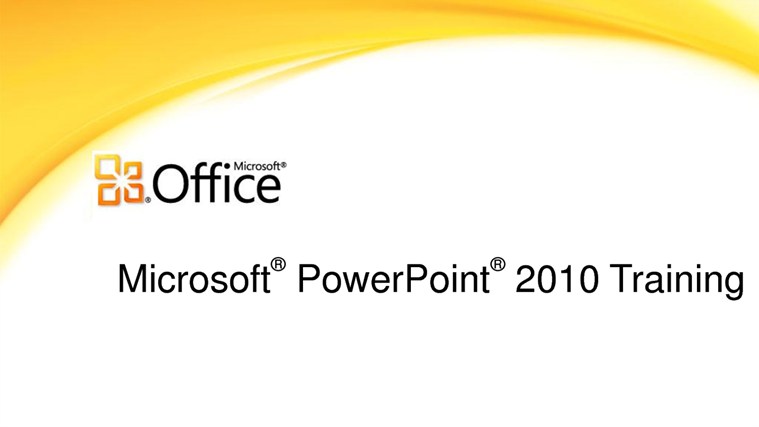Publisher`s description - Training Course Office 2010: PowerPoint 2010
training Course Office 2010: PowerPoint 2010
Learn Microsoft PowerPoint 2010 with this comprehensive course from my app, Inc. Mastering PowerPoint Made Easy features 82 video lessons with over 5 hours of introductory through advanced instruction. Watch, listen and learn as your expert instructor guides you through each lesson step-by-step. During this media-rich learning experience, you will see each function performed just as if your instructor were there with you. Reinforce your learning with the text of our two printable classroom instruction manuals (Introductory and Advanced), additional images and practice exercises. You will learn introductory through advanced concepts – from creating simple yet elegant presentations to adding animation and video and customization.
Whether you are completely new to PowerPoint or upgrading from an older version, this course will empower you with the knowledge and skills necessary to be a proficient user. We have incorporated years of classroom training experience and teaching techniques to develop an easy-to-use course that you can customize to meet your personal learning needs. Simply launch the easy-to-use interface, click to start a video lesson or open one of the manuals and you’re on your way to mastering PowerPoint.
Playlist:
CHAPTER 1- Getting Acquainted with PowerPoint
Lesson 1.1- The PowerPoint Environment 1- 2010
Lesson 1.2- The PowerPoint Environment 2- 2010
Lesson 1.3- The Title Bar
Lesson 1.4- The Ribbon
Lesson 1.5- The “File” Tab and Backstage View
Lesson 1.6- The Microsoft Office Button- 2007 Only
Lesson 1.7- The Quick Access Toolbar
Lesson 1.8- The Scroll Bars
Lesson 1.9- The Presentation View Buttons
Lesson 1.10- The Zoom Slider
Lesson 1.11- The Status Bar
Lesson 1.12- The Mini Toolbar
Lesson 1.13- Keyboard Shortcuts
CHAPTER 2- Creating Basic Presentations
Lesson 2.1- Opening Presentations 1- 2010 Only
Lesson 2.2- Opening Presentations 2- 2010 Only
Lesson 2.3- Closing Presentations
Lesson 2.4- Creating New Presentations- 2013:2010
Lesson 2.6- Saving Presentations- 2010 Only
Lesson 2.7- Saving Presentations- 2007 Only
Lesson 2.8- Inserting New Slides
Lesson 2.9- Applying Slide Layouts
Lesson 2.10- Using the “Save & Send” Features- 2010
Lesson 2.11- Working with PowerPoint File Formats
CHAPTER 3- Using Presentation Views
Lesson 3.1- Normal View
Lesson 3.2- Slide Sorter View
Lesson 3.3- Notes Page View
Lesson 3.4- Slide Show View
Lesson 3.5- Reading View- 2013:2010
CHAPTER 4- Using Text
Lesson 4.1- Adding Text to Slides
Lesson 4.2- Basic Object Manipulation
Lesson 4.3- Font Formatting
Lesson 4.4- Paragraph Formatting
Lesson 4.5- Applying Custom Bullets and Numbering
Lesson 4.6- Using Tabs
Lesson 4.7- Setting Text Box Options- 2010:2007
Lesson 4.8- Checking Spelling
CHAPTER 5- Using Pictures
Lesson 5.1- Inserting Clip Art and Pictures- 2010
Lesson 5.2- Basic Graphic Manipulation
Lesson 5.3- Using Picture Tools- 2010
Lesson 5.4- Using Picture Tools- 2007
Lesson 5.5- The Format Picture Dialog Box- 2010
Lesson 5.6- The Format Picture Dialog Box- 2007
CHAPTER 6- Using SmartArt
Lesson 6.1- Inserting and Manipulating SmartArt
Lesson 6.2- Formatting SmartArt
CHAPTER 7- Using Slide Show View
Lesson 7.1- Running a Slide Show
Lesson 7.2- Using Custom Shows
CHAPTER 8- Printing Your Presentation
Lesson 8.1- Using Page Setup- 2010:2007
Lesson 8.2- Setting the Slide Header and Footer
Lesson 8.3- Using Print Preview- 2007
Lesson 8.4- Printing- 2007
Lesson 8.5- Previewing and Printing- 2013:2010
CHAPTER 9- Helping Yourself
Lesson 9.1- Using PowerPoint Help
CHAPTER 10- Applying Animation
Lesson 10.1- Adding Slide Transition Animation- 2013:2010
Lesson 10.2- Adding Object Animation- 2013:2010
Lesson 10.3- Adding Slide Transition Animation- 2007
Lesson 10.4- Adding Custom Animation- 2007
CHAPTER 11- Drawing Objects
Lesson 11.1- Inserting Shapes
Lesson 11.2- Formatting Shapes- 2013:2010
Lesson 11.3- Formatting Shapes- 2007
Lesson 11.4- Inserting WordArt- 2013:2010
Lesson 11.5- Inserting WordArt- 2007
CHAPTER 12- Inserting Video and Sound
Lesson 12.1- Inserting Videos- 2010:2007
Lesson 12.2- Inserting Audio- 2010:2007
Lesson 12.3- Animating Multimedia Playback
Lesson 12.4- Recording a Sound
CHAPTER 13- Using Themes
Lesson 13.1- Applying Themes
Lesson 13.2- Customizing Themes
Lesson 13.3- Formatting the Slide Background
CHAPTER 14- Using Presentation Masters
Lesson 14.1- Using Slide Masters and Slide Layouts
Lesson 14.2- Using the Notes Master
Lesson 14.3- Using the Handout Master
Lesson 14.4- Saving a Presentation Template
CHAPTER 15- Setting Up the Presentation
Lesson 15.1- Setting Up the Slide Show
Lesson 15.2- Recording Narration- 2013:2010
Lesson 15.3- Recording Narration- 2007
Lesson 15.4- Rehearsing Timings
CHAPTER 16- Applying Actions
Lesson 16.1- Inserting Actions
Lesson 16.2- Inserting Hyperlinks
CHAPTER 17- Inserting Charts, Tables, and Objects
Lesson 17.1- Inserting Charts
Lesson 17.2- Inserting Tables
Lesson 17.3- Inserting Objects
CHAPTER 18- Setting PowerPoint Options
Lesson 18.1- Setting PowerPoint Options
Take a look in the Windows Store for more " Shop Office " training apps on all your favorite software tools.
DON'T FORGET TO RATE, COMMENT AND SUSCRIBE ! THANKS FOR USING MY APPS
Wish you have a happy and good study day.
Keywords ?
PowerPoint , PowerPoint 2010, PowerPoint 2010 Tutorial, PowerPoint 2010 Training, Office 2010, Word, Excel
Source : http://www.teachucomp.com/
Feature:
Training Course Office 2010: PowerPoint 2010